TurboScribe is an AI transcription service that provides unlimited audio and video transcription. TurboScribe converts audio and video files to text in 98+ languages with extremely high accuracy.
 2,429,805 hours transcribed
2,429,805 hours transcribedUnlimited audio & video transcription
Convert audio and video to
accurate text in seconds.
Upload audio & video files

 99.8% Accuracy
99.8% Accuracy 98+ Languages
98+ Languages 10 Hour Uploads
10 Hour Uploads Speaker Recognition
Speaker Recognition Private & Secure
Private & SecurePowered by Whisper
#1 in speech to text accuracy
Welcome to Unlimited
Unlimited Transcriptions

Ultra-fast

10 Hour Uploads

Audio & Video Support

Download Transcripts





"...the simple, high-powered transcription service I've been waiting for."
Powered by Whisper


98+ Languages

Built-In Translation

Speaker Recognition

Private & Secure





"I am very impressed with the speed and accuracy. Great product and love using it."
Pricing
TurboScribe Free
Free



TurboScribe Unlimited
$10 / month


Reviews
I rarely leave testimonials, but this app 100% deserved one in my books. TurboScribe has been such a game-changer for me. I used to pick and choose what to transcribe due to time it took to upload BUT mostly due to cost. I'm transcribing all sorts of business interactions—meetings, calls, videos, you name it.
Since switching to TurboScribe - I transcribe everything without thinking. Large numbers of small files or several HUGE files it handles it. It saved me money, enabled me to offer more services and a TON of time. My once a year review is done, but I feel Turboscribe deserves is hands down.

I formerly had students transcribe audios (8 hrs. work for 1 hr. audio). Your program is literally saving me thousands of hours. The accuracy is actually better than when I had human help doing it. Yours is an incredibly useful piece of software.
We're using to transcribe medical reports with rare terms. Very impressed by the speed and quality.
I used this for one of my university assessments today and it's absolutely killer. Hope your business grows because it's excellent. We even had three different accents in our group and your service straight up nailed it.

Yesterday I stumbled upon ingenious tool: https://turboscribe.ai
Subtitles for videos in over 130 languages in super quality. So all my future videos will have at least English subtitles. And also some older videos.
For example, my #ChatGPT course is getting an upgrade where I'm adding English subtitles to all videos.

I've been searching for what seems like centuries, for a piece of transcription software that delivers with accuracy! TurboScribe IS THAT SOFTWARE.
Not only does it transcribe with amazing accuracy, it also filters out a ton of the unnecessary noise associated with pauses in audio. On top of that, it performs to perfection with the built in ChatGPT prompts (this was another area I was previously struggling with).
I used to farm out transcripts to be completed manually since I was unable to find an AI solution that met my needs. Less than 1 month into my subscription and I've done away with farming out transcriptions completely; it's much more cost effective and efficient to do them in house with TurboScribe. Keep up the great work!
Easily the best AI transcription service I've used. Intuitive, quick, and super helpful features for anyone with a high volume workload.


FAQs
What is TurboScribe?
How much does it cost?
TurboScribe Unlimited costs $10/month (billed yearly) or $20/month (billed monthly).
Is TurboScribe really unlimited?
Yes! TurboScribe really is unlimited.
There are no caps on overall usage and customers regularly transcribe hundreds of hours per month. The only rule is you can't share your login/account with others.
Can I upload large files?
Yes! TurboScribe is built to handle massive uploads. Each uploaded file can be up to 10 hours long and 5GB in size. Unlimited members can upload up to 50 files at a time.
Is TurboScribe secure?
Yes. Your transcripts, uploaded files, and account information are encrypted and only you can access them. You can delete them at any time. We use Stripe to securely process payments and we don't store your credit card number.
For more security and privacy information, read our Security & Privacy FAQ.
Which audio / video formats do you support?
TurboScribe supports the vast majority of common audio and video formats, including MP3, M4A, MP4, MOV, AAC, WAV, OGG, OPUS, MPEG, WMA, WMV, AVI, FLAC, AIFF, ALAC, 3GP, MKV, WEBM, VOB, RMVB, MTS, TS, QuickTime, and DivX.
Can I export my transcript?
Yes! Transcripts can be downloaded in the following formats: PDF, DOCX, captions and subtitles (SRT/VTT), CSV, and TXT.
You can also export multiple files at the same time with Bulk Actions.
Which languages do you support?
TurboScribe converts speech to text in over 98 languages using the highest accuracy AI transcription technology.
Languages like English are the most accurate, typically with human levels of performance and strong recognition of specialized, domain-specific vocabulary. Voice to text accuracy varies by language. You'll get the best results in the following languages: English, Spanish, French, German, Italian, Portuguese, Dutch, Chinese, Japanese, Russian, Arabic, Hindi, Swedish, Norwegian, Danish, Polish, Turkish, Hebrew, Greek, Czech, Vietnamese, and Korean. You are encouraged to use the free tier to experiment.
What about accents, background noise, and poor audio quality?
While clean and clear audio produces the best results, TurboScribe generally does well with accents, background noise, and lower audio quality.
If you're transcribing files with very poor audio quality, TurboScribe has a built-in audio restoration tool. It can be enabled via the "Restore Audio" option (under "More Settings") when uploading a file. This uses AI to remove background noise and enhance human speech. Audio restoration takes an extra 2-3 minutes per hour of audio/video.
How do I label speakers in my transcript?
Speaker recognition can be enabled via the "Speaker Recognition" checkbox (under "More Settings") when uploading files. It will take an extra minute or two (per hour of audio) to create a transcript labeled with speakers.
Can I translate transcripts and subtitles to other languages?
Yes! You can translate transcripts or subtitles to more than 130 languages. Click the "Translate" button when viewing any transcript to open the Translation Tool. Then select your desired language and file format to download a translated transcript or subtitles.
You can also transcribe audio or video files (in any language) directly to English by selecting "Transcribe to English" under "More Settings" when uploading files.
How much can I transcribe?
We don't have caps on overall usage and our systems are designed to enable you to transcribe at least 720 hours of audio or video per month.
That means you could use TurboScribe to transcribe your entire life (24 hours per day x 30 days per month = 720 hours, or 43,200 minutes)! As one customer said, "I transcribe everything without thinking."
If you're transcribing very high volumes (more than 720 hours per month, or top 0.1% of usage), we wrote up a helpful guide to help you get the most out of TurboScribe.
How do I cancel my subscription?
You can cancel your subscription at any time by clicking "Account Settings" and then "Manage Subscription". You'll have full access to TurboScribe through the end of the current billing period.
Who is behind TurboScribe?
Hi 
I have more questions.
You can visit our Help and Support Center for answers to common questions about using TurboScribe.
You can also email leif@turboscribe.ai with any additional questions and I will get back to you ASAP.





"Scarily good. I transcribed hundreds of audio and video files in only a few minutes."
From The Blog

Getting Started with TurboScribe
A guide to transcribing your first file with TurboScribe, including features like language selection, speaker recognition, and downloading transcri...
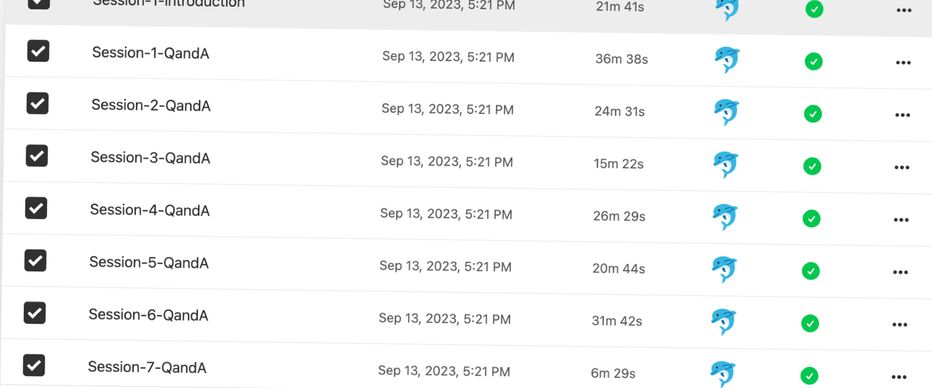
Export Transcripts and Manage Files in Bulk
Export transcripts and manage multiple files at the same time. Learn more about TurboScribe's bulk management tools.

Security and Privacy: Frequently Asked Questions
Learn more about data privacy and security with TurboScribe.





"...wow, completely different game and great results. This is a solution I was waiting for"
Ready to start transcribing?
Get full access to...



